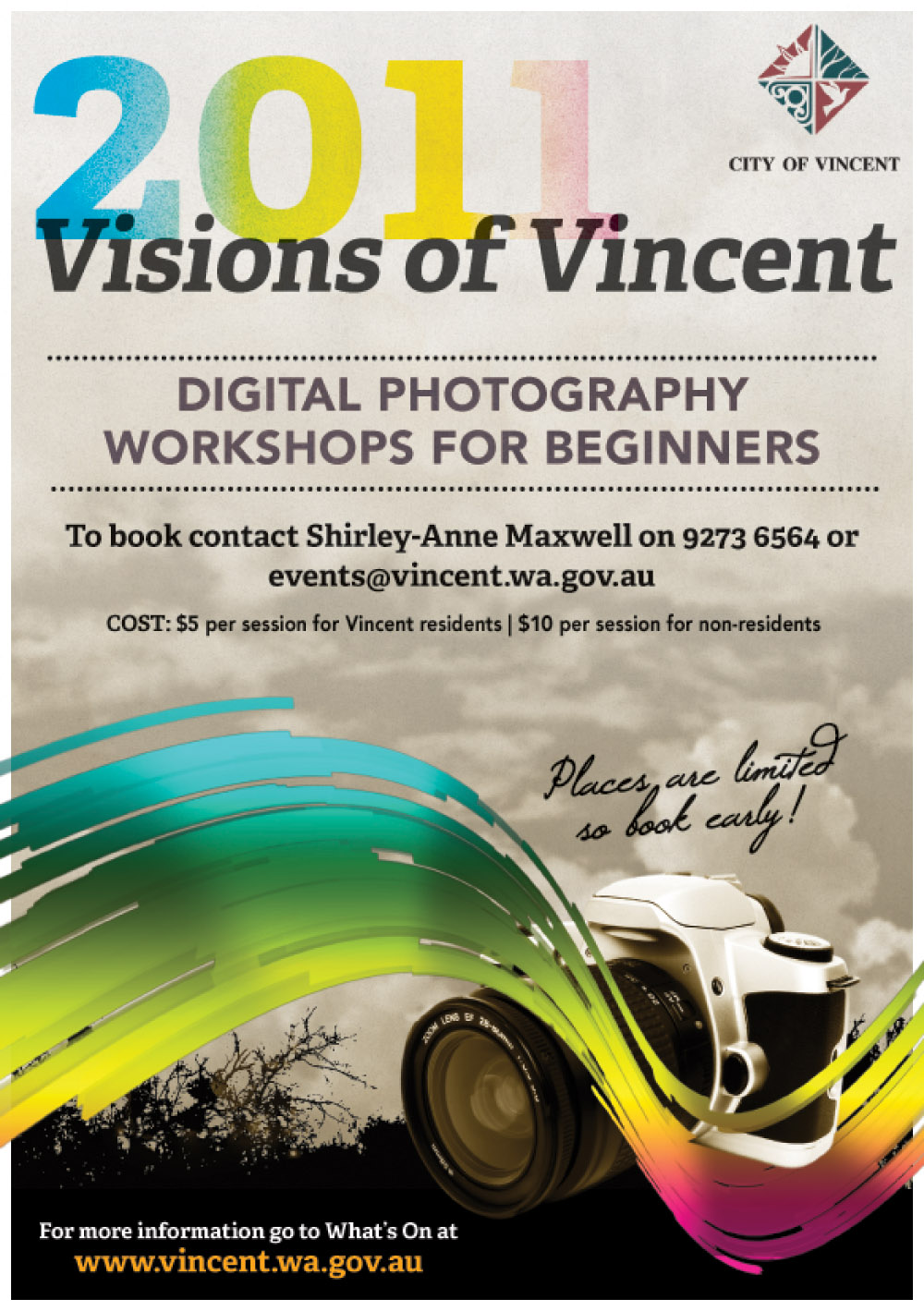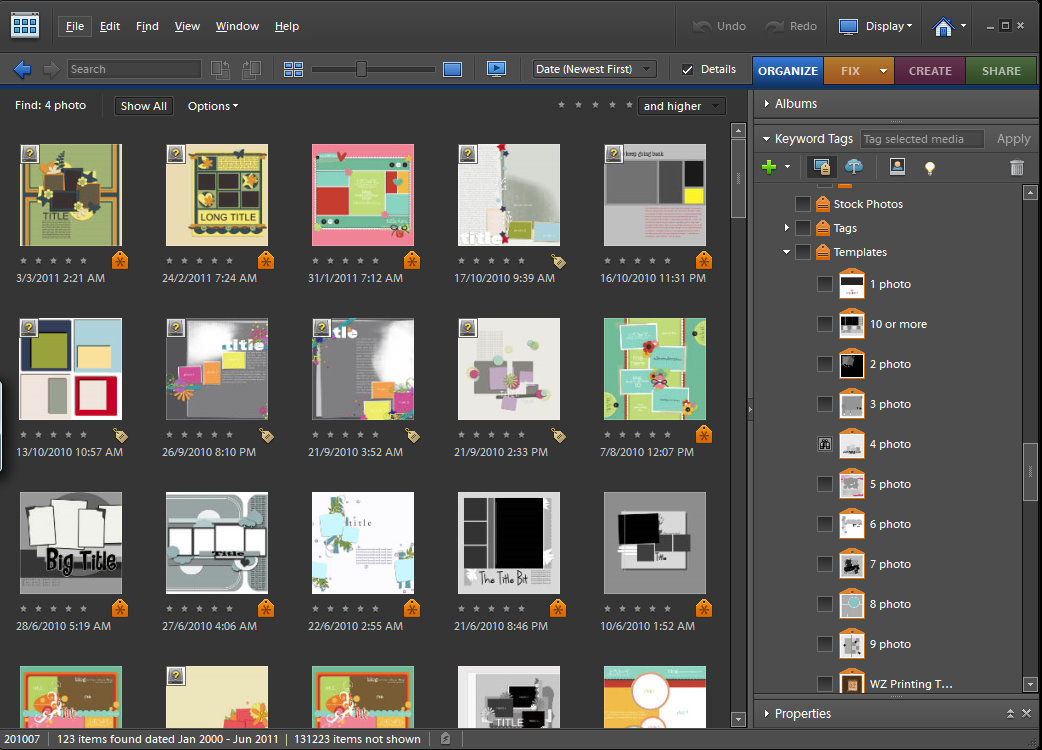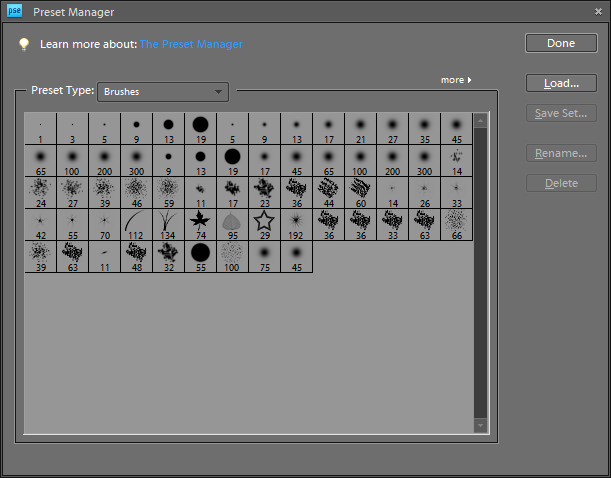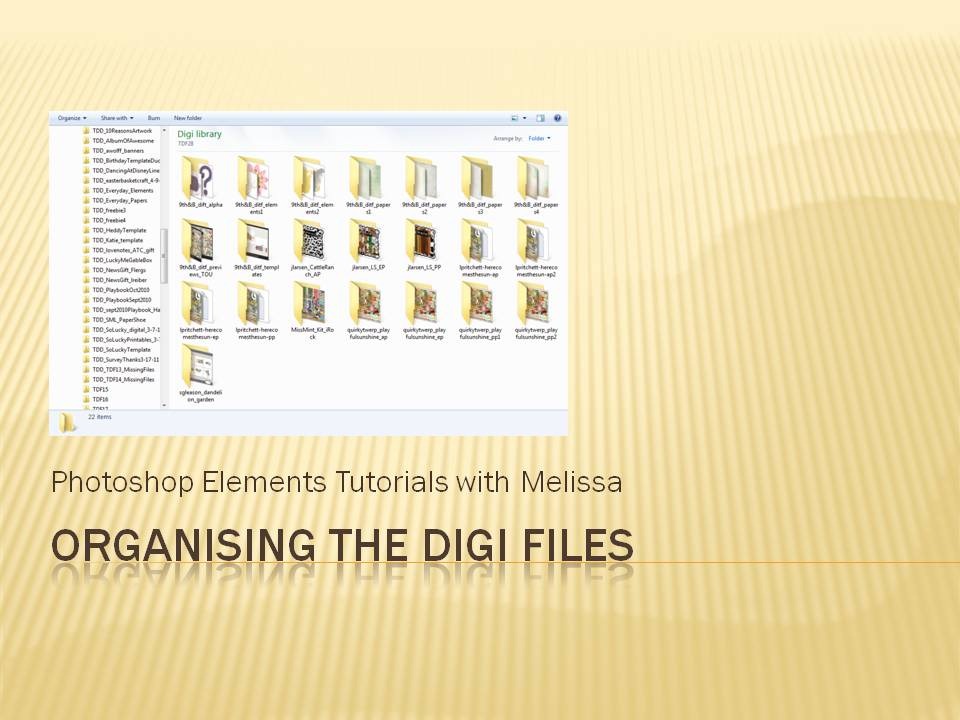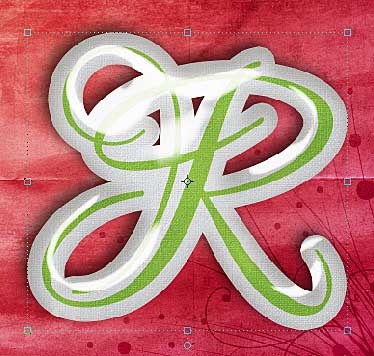I’ve been invited to present a workshop for the City of Vincent’s Visions of Vincent 2011 Digital Photography Workshops Series. Visions of Vincent Digital Photography Workshops for Beginners Preserving Memories – Digital Scrapbooking When: 6:30 PM, Monday 12 September to 8:00 PM, Monday 12 September Where: 244 Vincent Street, Leederville, WA, 6007 Graphic designer Melissa Shanhun will demonstrate… Continue reading Visions of Vincent: Preserving Memories – Digital Scrapbooking
Tag: Photoshop
Organizing Digital Scrapbooking Templates in Photoshop Elements Organizer
Want to learn how to make your templates accessible in Photoshop Elements Organizer? Firstly, Create a Category Tag for Templates In the Keyword Tags panel of the Organize tab, click the New button and choose either New Category. Type Templates in the Category Name box. Click to select an icon from the Category Icon list.… Continue reading Organizing Digital Scrapbooking Templates in Photoshop Elements Organizer
Photo fixes for real people: Perth
Learn easy fixes to common photo problems using Photoshop Elements. Turn your overcast skies blue Clean away food from your baby’s face Create a perfect group shot – where everyone is smiling & has their eyes open! Get rid of red eyes. Join Perth digital scrapbookers for an in person workshop On Monday the 8th… Continue reading Photo fixes for real people: Perth
Online Digital Scrapbooking Workshops 2011
2011 Schedule All of the classes are run online using a webinar system. All you need to do is register for the workshop using the buttons below. You’ll receive a reminder email one week before, one day before, and one hour before the workshop begins. You just log in with your name and email address… Continue reading Online Digital Scrapbooking Workshops 2011
How much does it all cost?
If you are just starting digital scrapbooking you may be wondering, what will it cost me to get into this hobby? Computer I suspect you may already have a computer, since you are reading this post! Most modern computers will cope with digital scrapbooking, but check the system requirements for your version of Photoshop Elements.… Continue reading How much does it all cost?
How to add brushes to Photoshop Elements
In today’s video I’ll show you: How to install brushes in Photoshop Elements and use them. How to use the Preset Manager to add brushes to the brush list permanently How to save a custom set of brushes Installing brushes in Photoshop Elements For more information about brushes, check out Workshop 3: Misting, stamping, inking… Continue reading How to add brushes to Photoshop Elements
Organising the Digi Files
A couple of months ago I contributed to a post over at the Daily Digi about using and organising the Digi Files Melissa S.: This is my process – Download into a TDF## folder in my Digi folder on my PC Unzip with Unzipthemall Import into PSE Organizer Add them to TDF## album Tag all… Continue reading Organising the Digi Files
Using styles in Photoshop Elements
I love the coordinating styles that some with some digital kits, such as Flerg’s glitter styles so today I’m going fill you in on how you can use them to add a special something to your next layout. Some of you may not have used styles before, if that’s you – great! Hopefully you’ll be… Continue reading Using styles in Photoshop Elements
How to extract an image in Photoshop Elements
Today I thought I’d highlight some handy tips for extracting photos in Photoshop Elements. I try to make it easy on myself by selecting a photo with a fairly defined image to extract. Here’s my starting point. This one is not too easy as the carpet isn’t that different in colour to the truck, so… Continue reading How to extract an image in Photoshop Elements
R is for Ribbon Weaving
I love weaving ribbon, string and more around alphas and elements on my layouts, so I thought I’d show you how I achieve these effects. So how do I do it? I’ve written these instructions for Photoshop Elements, but hopefully they are some help you using different programs. I’m using Colour Coded 1 from the April FEMZ… Continue reading R is for Ribbon Weaving