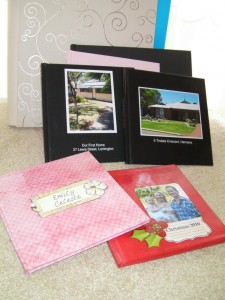
I’ll be sharing some tips about:
- Proofing your layouts
- Saving your files for printing
- Creating a photobook
- Saving your files for sharing on Facebook, Flickr and galleries
So what do you do once you’ve created a page? You can share it online, add it to a digital photo frame or print it share it with others in person.
Confused about the best way to save your files to upload them and share them? Come and join my free online workshop!
![]()
Over the past three years I’ve been putting my scrapbooking in print thanks to Snapfish Australia, Shutterfly and MyPicTales. I’ve printed five Photobooks and about 60 12×12 layouts.
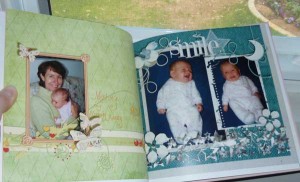
Come and join me as I walk you through the process.
Have you ever printed your scrapbooking layouts? Join us to share experiences and learn some tips to help you get it done!
As always there will be a chance for you to ask your Photoshop Elements questions!
Details
June 20, 2011 9:30 AM – 10:30 AM (June 19, 2011 9:30PM EST) Show in My Timezone
Register now to secure your seat in this Photobook workshop!
![]()
Can’t make it on the day? You can also reserve your recording of the session now.
If you want to stay in the loop about future workshops, add your details below.
See you there.
Melissa
PS Want to see one of my completed Photobooks?
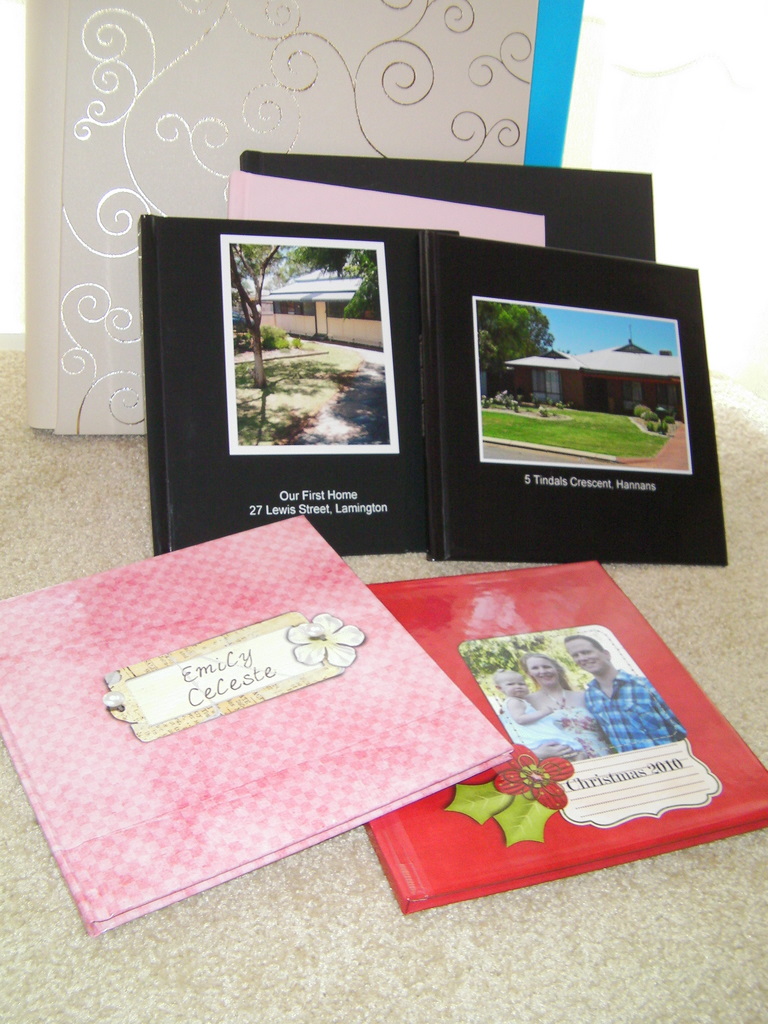
1 comment