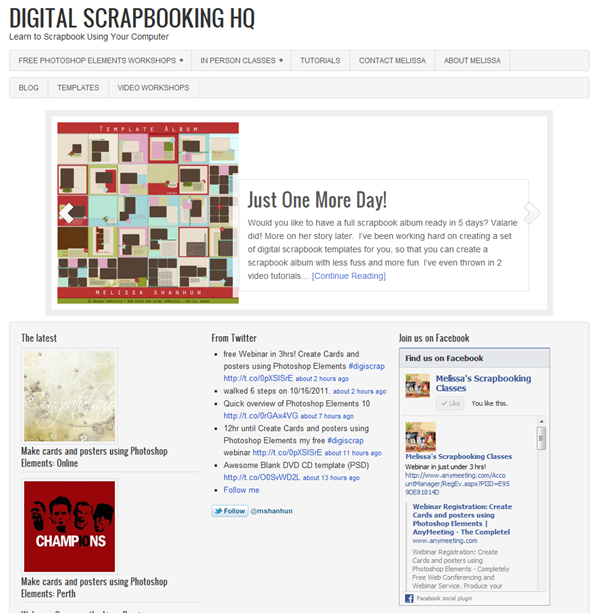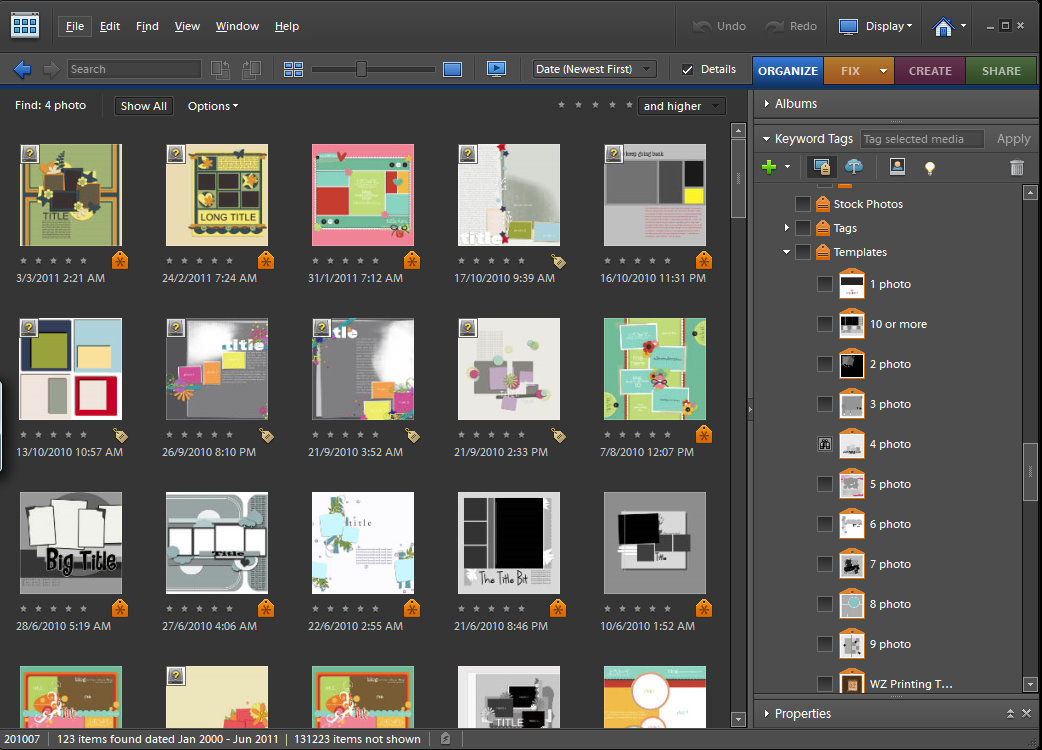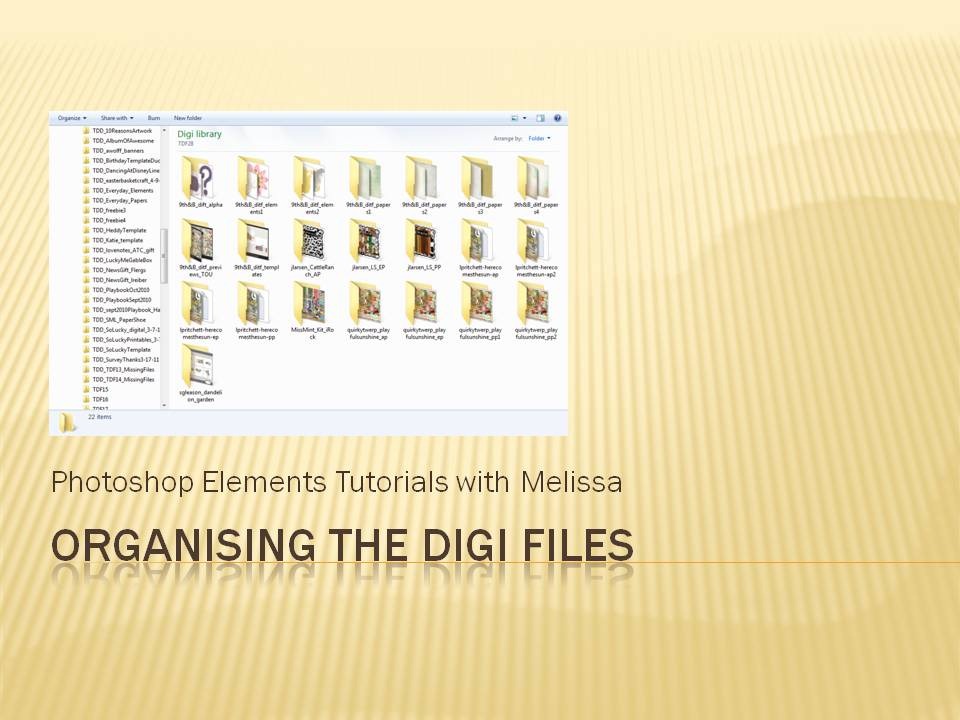Hi Everyone I just want to let you know I’ve launched my brand new site over at Digitalscrapbookinghq.com. If you want to keep up with all the news there join my mailing list (and get access to a free webinar!)
Tag: Photoshop Elements Organizer
Organizing Digital Scrapbooking Templates in Photoshop Elements Organizer
Want to learn how to make your templates accessible in Photoshop Elements Organizer? Firstly, Create a Category Tag for Templates In the Keyword Tags panel of the Organize tab, click the New button and choose either New Category. Type Templates in the Category Name box. Click to select an icon from the Category Icon list.… Continue reading Organizing Digital Scrapbooking Templates in Photoshop Elements Organizer
Organising the Digi Files
A couple of months ago I contributed to a post over at the Daily Digi about using and organising the Digi Files Melissa S.: This is my process – Download into a TDF## folder in my Digi folder on my PC Unzip with Unzipthemall Import into PSE Organizer Add them to TDF## album Tag all… Continue reading Organising the Digi Files