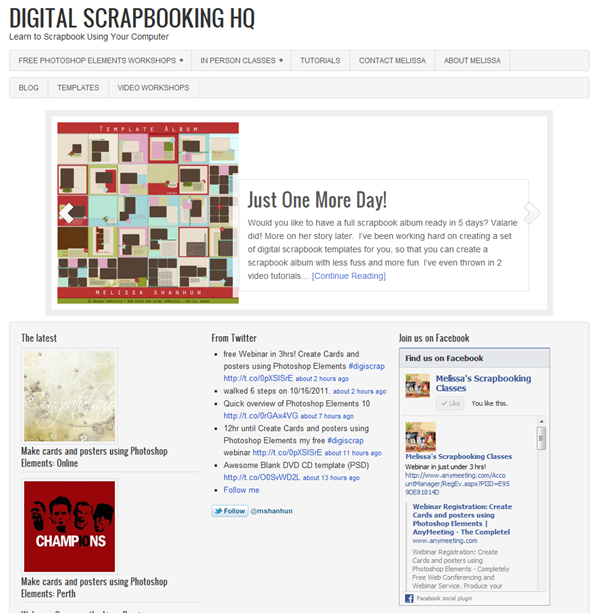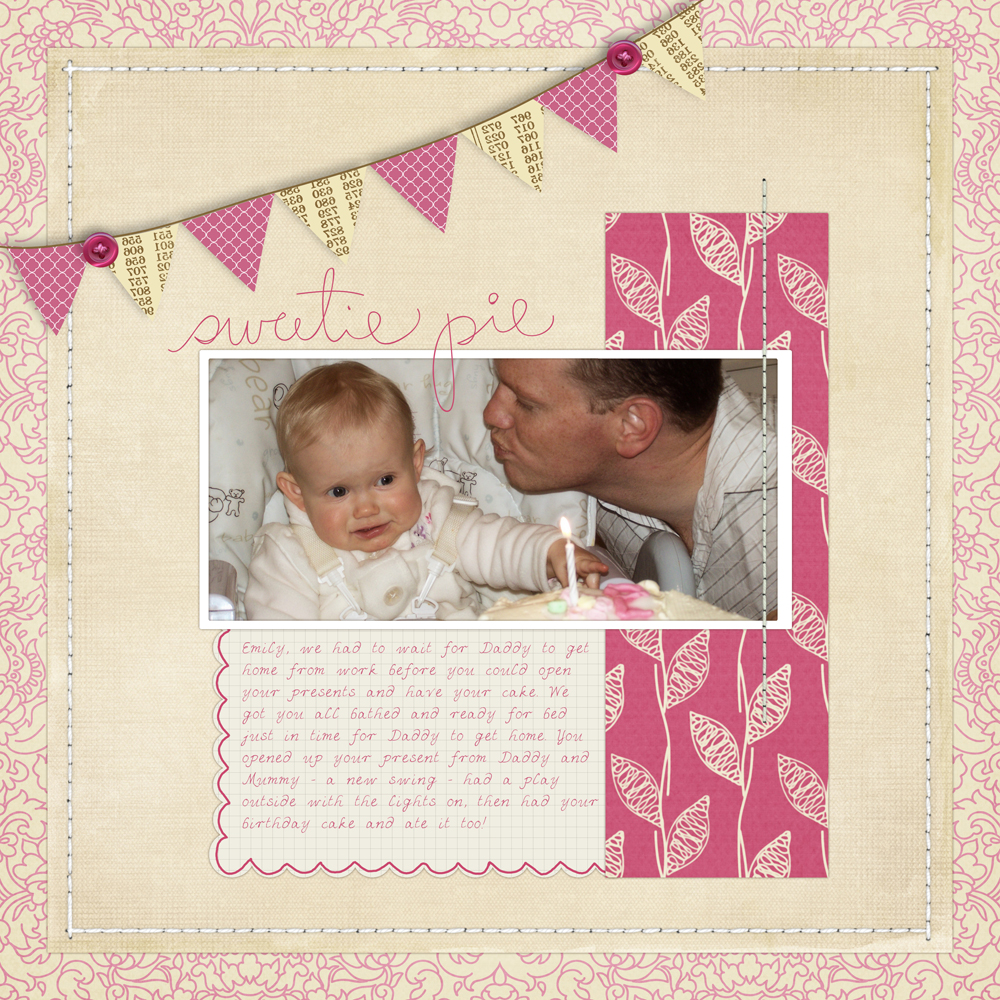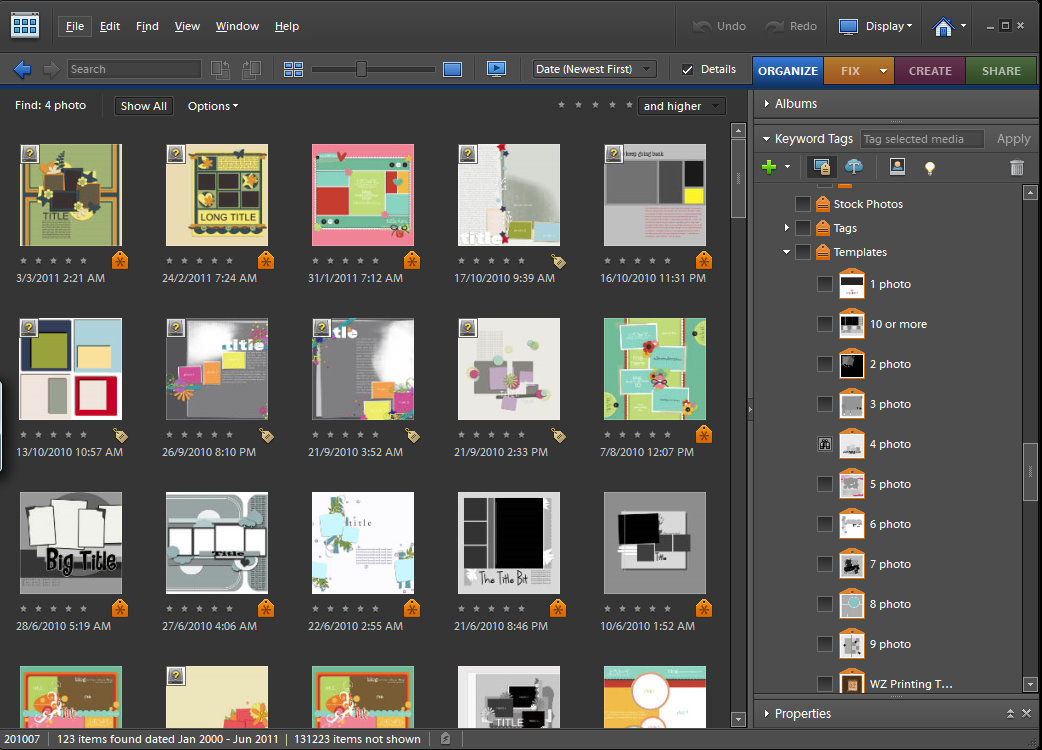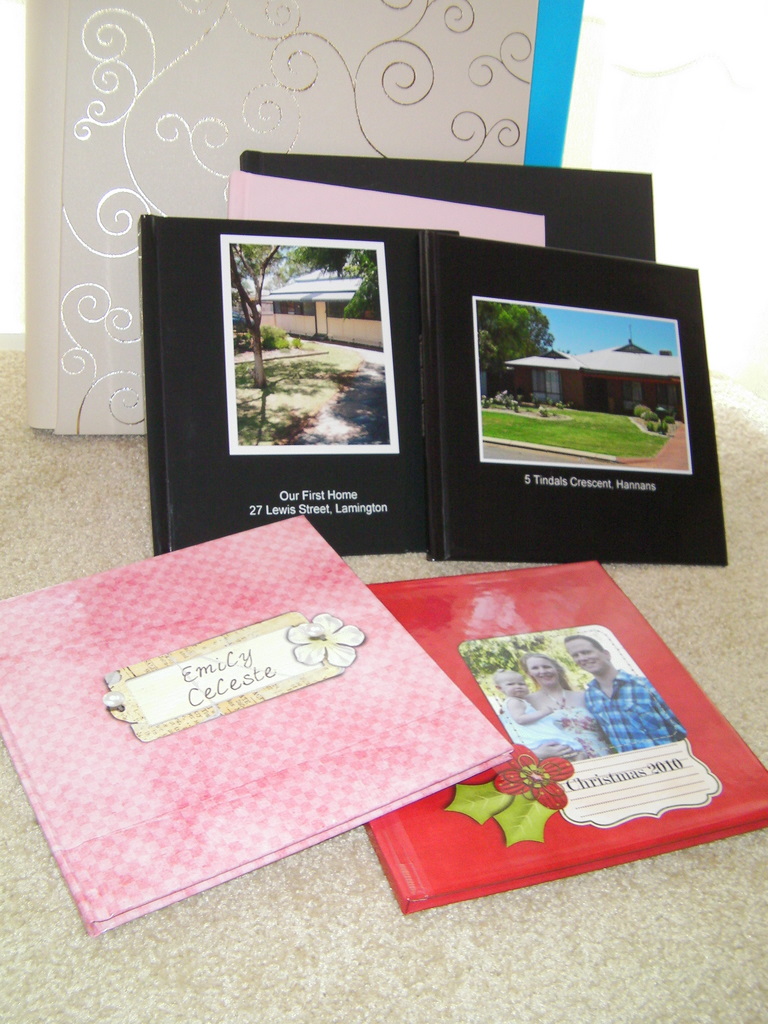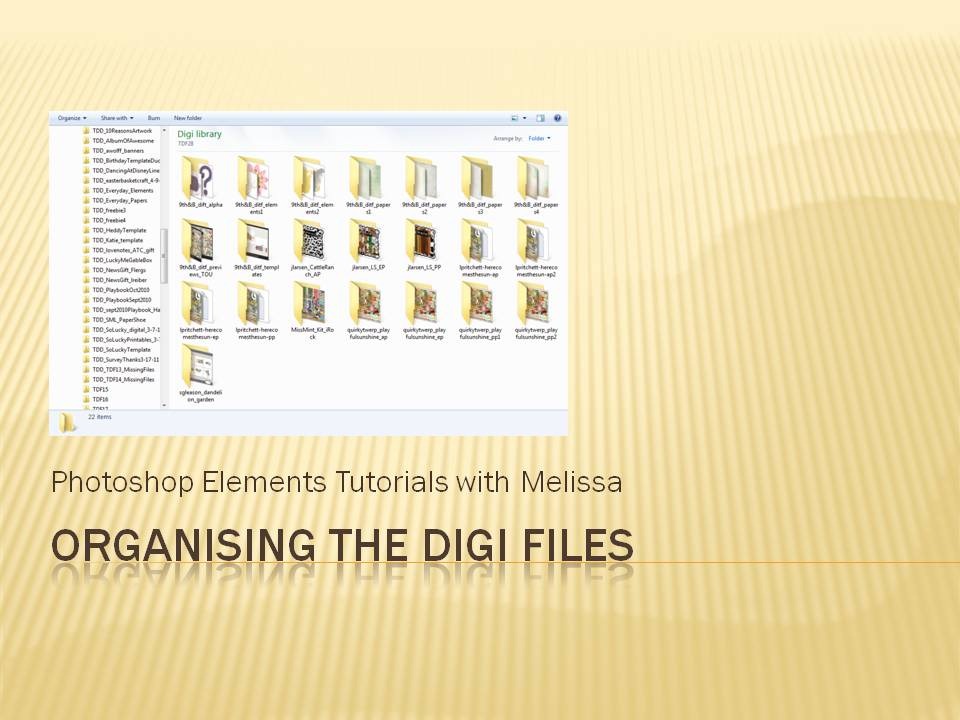Hi Everyone I just want to let you know I’ve launched my brand new site over at Digitalscrapbookinghq.com. If you want to keep up with all the news there join my mailing list (and get access to a free webinar!)
Tag: Elements
A walk through a baby scrapbook
Are you looking for digital scrapbooking inspiration? Here’s a walk through of Emily’s baby book. I created the pages using templates and Photoshop Elements printed it using Shutterfly. Credit: Template and Products by Erin Ink Want to create your own beautiful album? You can buy my set of 31 templates along with all the tutorials… Continue reading A walk through a baby scrapbook
Learn easy fixes to common photo problems using Photoshop Elements
Want to have better photos? Go from bland to brilliant using just Photoshop Elements. Turn your overcast skies blue Clean away food from your baby’s face Create a perfect group shot – where everyone is smiling & has their eyes open! Get rid of red eyes. I’ll teach you how to fix your photos using… Continue reading Learn easy fixes to common photo problems using Photoshop Elements
Organizing Digital Scrapbooking Templates in Photoshop Elements Organizer
Want to learn how to make your templates accessible in Photoshop Elements Organizer? Firstly, Create a Category Tag for Templates In the Keyword Tags panel of the Organize tab, click the New button and choose either New Category. Type Templates in the Category Name box. Click to select an icon from the Category Icon list.… Continue reading Organizing Digital Scrapbooking Templates in Photoshop Elements Organizer
Create an Album – July Free Workshop
Have you got great ideas for creating albums? Are you ready to actually get one finished? If you are still haunted by a half finished baby book or travel album, I’m here to help. Come and join me on July 18th as I walk you through: Planning an album Choosing templates to suit your style… Continue reading Create an Album – July Free Workshop
How much does it all cost?
If you are just starting digital scrapbooking you may be wondering, what will it cost me to get into this hobby? Computer I suspect you may already have a computer, since you are reading this post! Most modern computers will cope with digital scrapbooking, but check the system requirements for your version of Photoshop Elements.… Continue reading How much does it all cost?
Organising the Digi Files
A couple of months ago I contributed to a post over at the Daily Digi about using and organising the Digi Files Melissa S.: This is my process – Download into a TDF## folder in my Digi folder on my PC Unzip with Unzipthemall Import into PSE Organizer Add them to TDF## album Tag all… Continue reading Organising the Digi Files
R is for Ribbon Weaving
I love weaving ribbon, string and more around alphas and elements on my layouts, so I thought I’d show you how I achieve these effects. So how do I do it? I’ve written these instructions for Photoshop Elements, but hopefully they are some help you using different programs. I’m using Colour Coded 1 from the April FEMZ… Continue reading R is for Ribbon Weaving