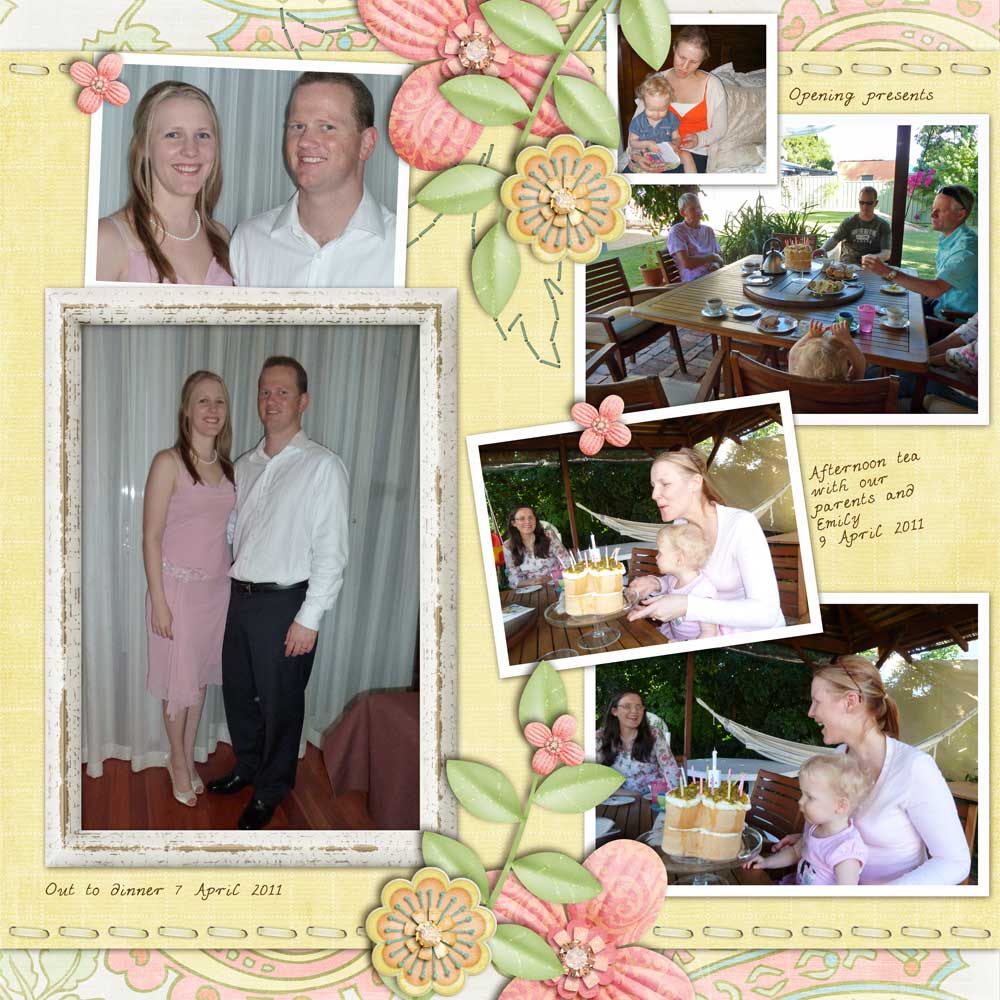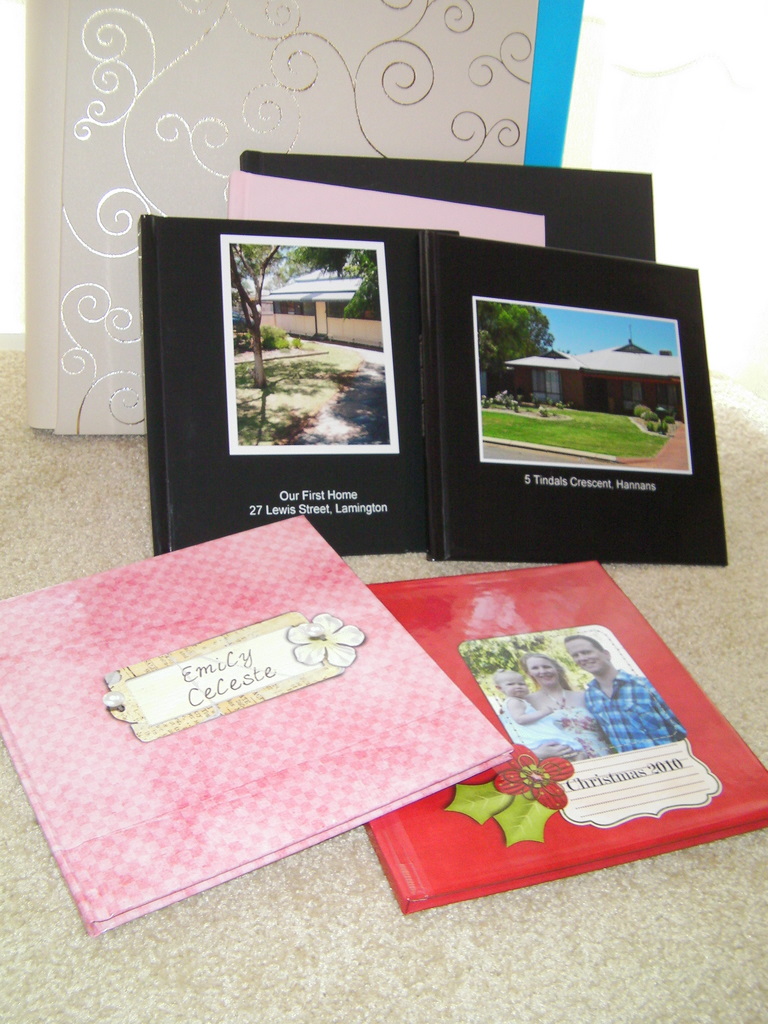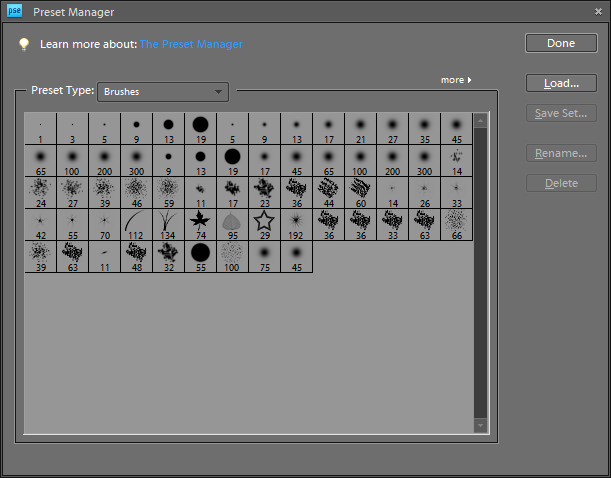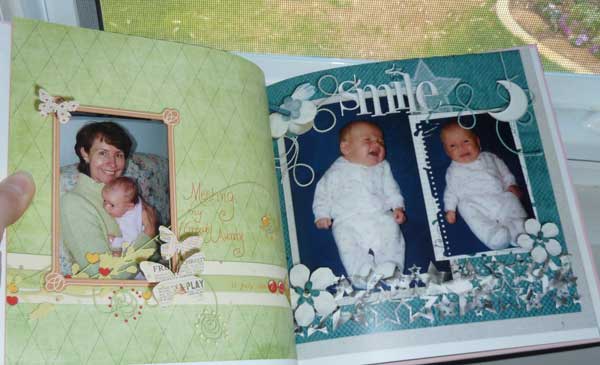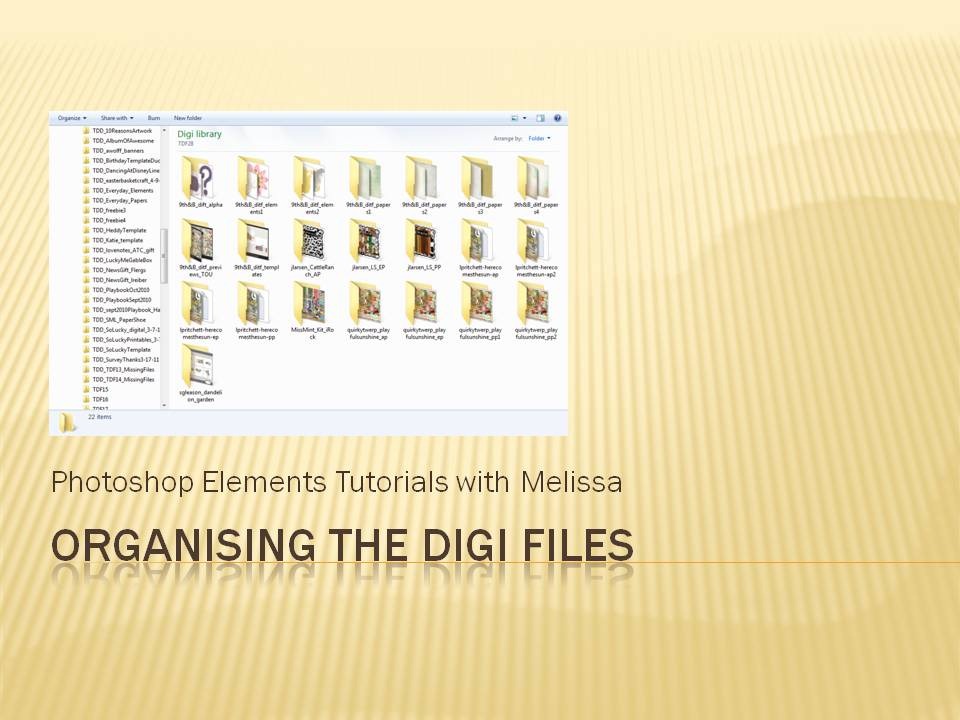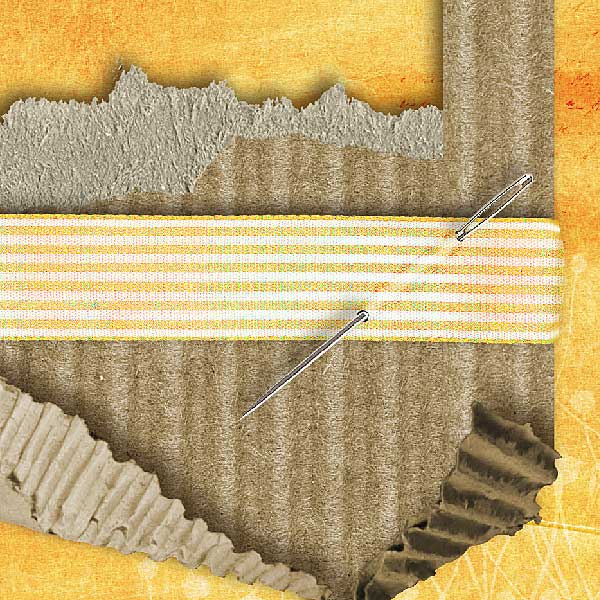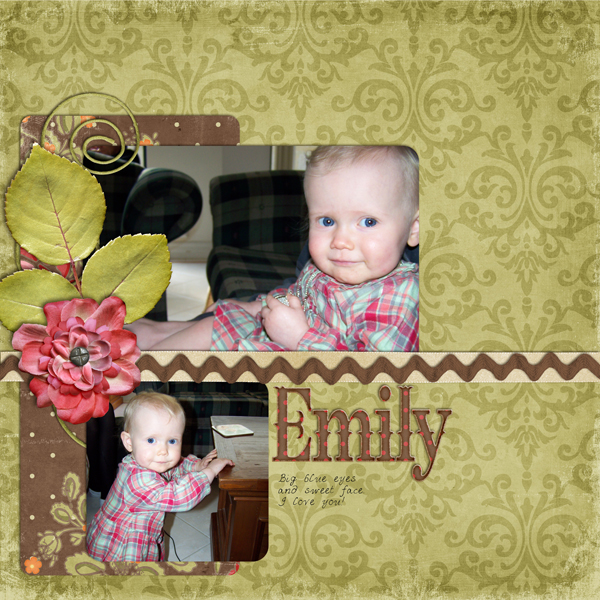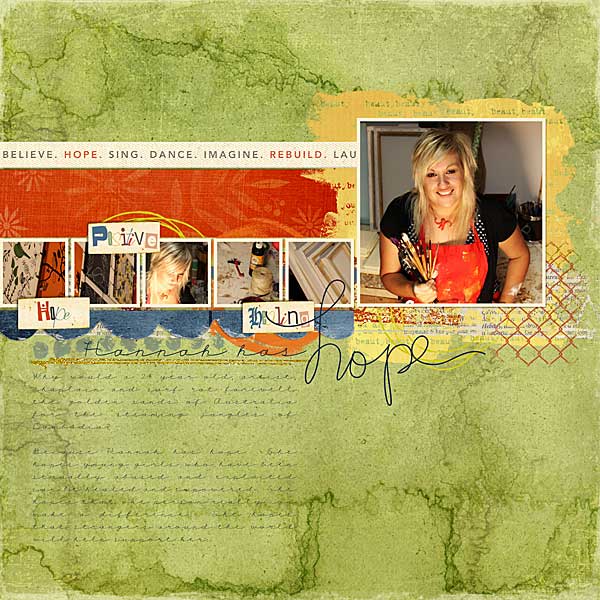2011 Schedule Each workshop includes: Display of completed pages and photo books in printed form Question and answer session: learn about Photoshop Elements/technical skills, printing layouts, creating photo books, sharing through Facebook and galleries, or other questions you may have. A DVD including digital scrapbooking products, templates and a video tutorial for you to take… Continue reading Perth Digital Scrapbooking Workshops 2011
Tag: Digital Scrapbooking
Copy layer styles in Photoshop Elements
Copy the layer styles from one layer to another with this quick tip in Photoshop Elements 8 Copy style settings between layers In the Layers panel, select the layer containing the style settings you want to copy. Right click on the layer name and click Copy Layer Style. Select the layer you want to apply… Continue reading Copy layer styles in Photoshop Elements
How much does it all cost?
If you are just starting digital scrapbooking you may be wondering, what will it cost me to get into this hobby? Computer I suspect you may already have a computer, since you are reading this post! Most modern computers will cope with digital scrapbooking, but check the system requirements for your version of Photoshop Elements.… Continue reading How much does it all cost?
Free live webinar: Make your own photobook
If you are interested in getting your layouts and photos onto paper or shared online – join me for a free webinar. I’ll be sharing some tips about: Proofing your layouts Saving your files for printing Creating a photobook Saving your files for sharing on Facebook, Flickr and galleries So what do you do once… Continue reading Free live webinar: Make your own photobook
How to add brushes to Photoshop Elements
In today’s video I’ll show you: How to install brushes in Photoshop Elements and use them. How to use the Preset Manager to add brushes to the brush list permanently How to save a custom set of brushes Installing brushes in Photoshop Elements For more information about brushes, check out Workshop 3: Misting, stamping, inking… Continue reading How to add brushes to Photoshop Elements
What do I do now? June Photoshop Elements Workshop
So what do you do once you’ve created a page? You can share it online, add it to a digital photo frame or print it share it with others in person. Confused about the best way to save your files to upload them and share them? Come and join my free online workshop! Over the… Continue reading What do I do now? June Photoshop Elements Workshop
Organising the Digi Files
A couple of months ago I contributed to a post over at the Daily Digi about using and organising the Digi Files Melissa S.: This is my process – Download into a TDF## folder in my Digi folder on my PC Unzip with Unzipthemall Import into PSE Organizer Add them to TDF## album Tag all… Continue reading Organising the Digi Files
How can I use the dodge and burn tools?
I’ve been gathering some questions from you – so let’s jump straight in and answer one! One way I use the burn tool is to “ink” the edges of papers that I’ve clipped to a template. For example on this template from The Daily Digi, I’ll use it on the scallops: Before: After burning the edges at… Continue reading How can I use the dodge and burn tools?
Perth Digital Scrapbooking Workshop 23rd May
Do you want to scrapbook using your computer? On Monday the 23rd of May I’ll be holding a group digital scrapbooking workshop. We’ll create a scrapbook page in Photoshop Elements based on a template and answer any questions you may have along the way. The workshop includes: Display of completed pages and photobooks in printed… Continue reading Perth Digital Scrapbooking Workshop 23rd May
Digital scrapbooking secrets: Misting, stamping, inking and more messy fun!
Are you inspired by all the fun paper scrapbookers have with their misting, stamping and more? Do you want to learn techniques to use them on a digital page? Join me for a fun and (digitally) messy hour-long workshop! During this class you’ll have a chance to see digital techniques in action. Using paint on your pages Painting… Continue reading Digital scrapbooking secrets: Misting, stamping, inking and more messy fun!