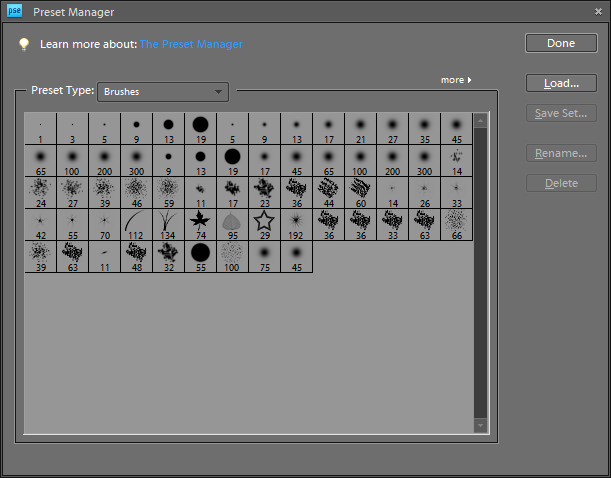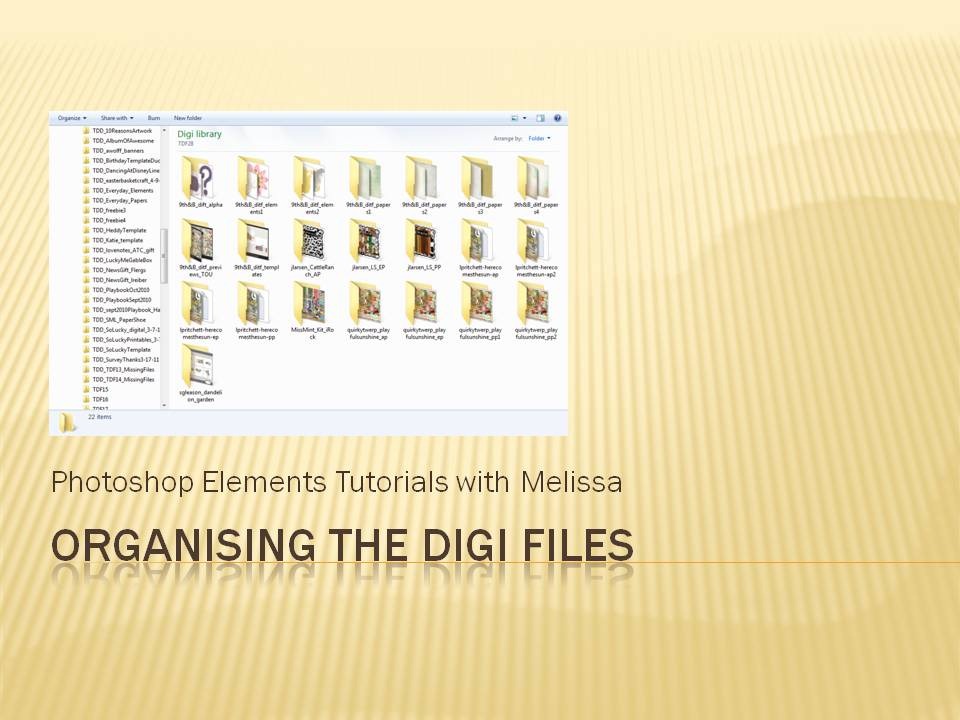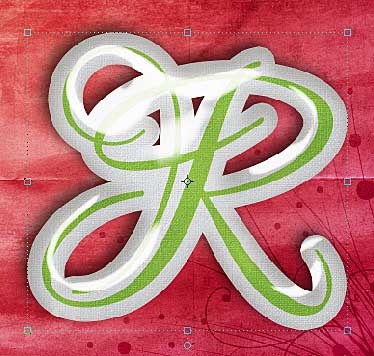In today’s video I’ll show you: How to install brushes in Photoshop Elements and use them. How to use the Preset Manager to add brushes to the brush list permanently How to save a custom set of brushes Installing brushes in Photoshop Elements For more information about brushes, check out Workshop 3: Misting, stamping, inking… Continue reading How to add brushes to Photoshop Elements
Tag: Adobe Photoshop Elements
Organising the Digi Files
A couple of months ago I contributed to a post over at the Daily Digi about using and organising the Digi Files Melissa S.: This is my process – Download into a TDF## folder in my Digi folder on my PC Unzip with Unzipthemall Import into PSE Organizer Add them to TDF## album Tag all… Continue reading Organising the Digi Files
Using styles in Photoshop Elements
I love the coordinating styles that some with some digital kits, such as Flerg’s glitter styles so today I’m going fill you in on how you can use them to add a special something to your next layout. Some of you may not have used styles before, if that’s you – great! Hopefully you’ll be… Continue reading Using styles in Photoshop Elements
How to extract an image in Photoshop Elements
Today I thought I’d highlight some handy tips for extracting photos in Photoshop Elements. I try to make it easy on myself by selecting a photo with a fairly defined image to extract. Here’s my starting point. This one is not too easy as the carpet isn’t that different in colour to the truck, so… Continue reading How to extract an image in Photoshop Elements