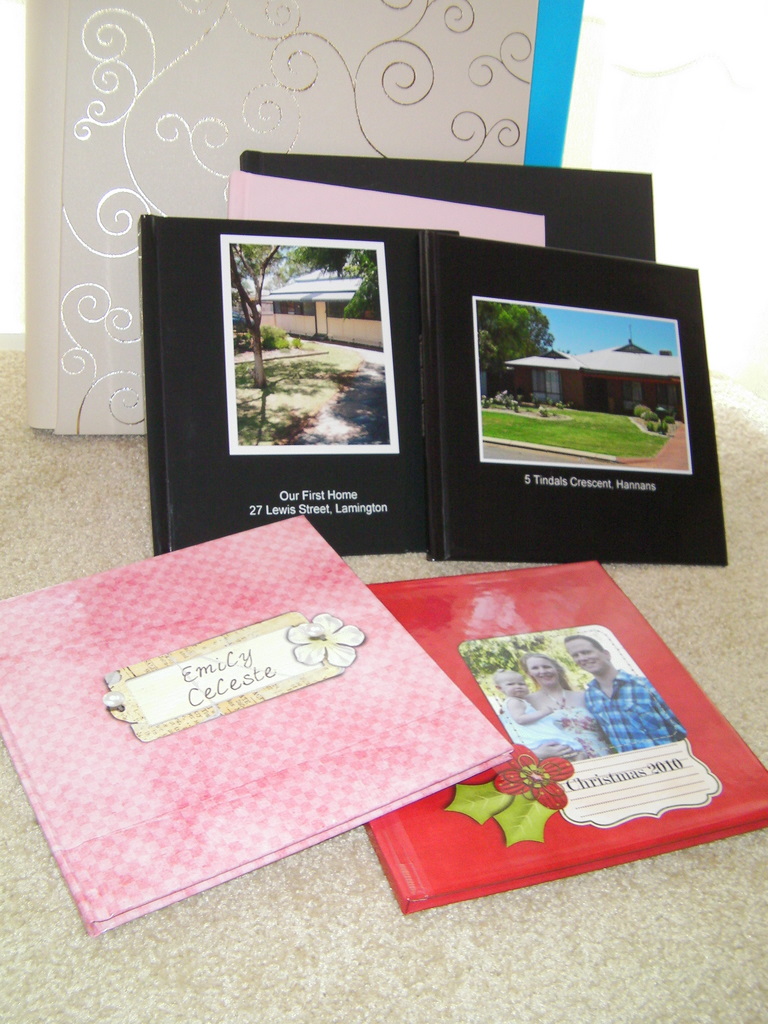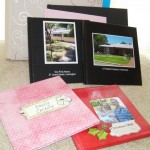
Have you got great ideas for creating albums?
Are you ready to actually get one finished?
If you are still haunted by a half finished baby book or travel album, I’m here to help.
Come and join me on July 18th as I walk you through:
- Planning an album
- Choosing templates to suit your style
- Organising your templates in Photoshop Elements
- Rescuing half-finished projects
- Getting it finished
As always there will be a chance for you to ask your Photoshop Elements questions.
Register now to secure your seat in this workshop.
![]()
18th July
Create a digital scrapbooking album using templates
9:30-10:30 am (+8 EST) View in your timezone
Cost: Free!
All of the classes are run online using a webinar system. All you need to do is register for the workshop using the buttons below. You’ll receive a reminder email one week before, one day before, and one hour before the workshop begins. You just log in with your name and email address and start watching my presentation. I am always keen for you to type questions and I answer them live via my webcam.
Can’t attend?
Even if you aren’t able to attend, just put in your details below and I’ll keep you informed of upcoming workshops.
Sign up below to be invited to the next workshop
You can reserve your recording of the session now.
Can’t make it on the day? You can reserve your recording and transcript of the session below
Your recording will be accessible online and can also be downloaded onto your computer.
Want to see past workshops
You can also purchase previous workshop recordings. Including:
- Introduction to Digital Scrapbooking – Create a layout from a template in less than an hour!
- Using Memorabilia on your Digital Scrapbook page – step by step through 2 ways to add real life stuff to your layouts!
- Digital scrapbooking secrets: Misting, stamping, inking and more messy fun! Techniques for creating the fun look of mists, stamps and more on your layouts!
See you there.
Melissa
PS Don’t forget to register