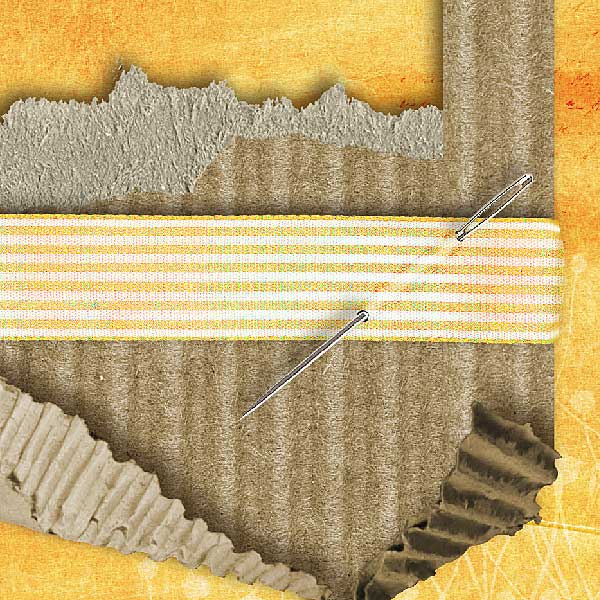I’ve been gathering some questions from you – so let’s jump straight in and answer one! One way I use the burn tool is to “ink” the edges of papers that I’ve clipped to a template. For example on this template from The Daily Digi, I’ll use it on the scallops: Before: After burning the edges at… Continue reading How can I use the dodge and burn tools?
Category: Tutorials
How to use a digital scrapbook template
Do you want to learn how to use a template to create a beautiful scrapbook page? The videos below explain in detail how I created this layout from a template. Why not grab the free Shabby Miss Jenn Project 365 templates and follow along. Step 1 – Save your file as a new… Continue reading How to use a digital scrapbook template
T is for Tutorials and a little tag tip
So where do you go when you need scrapping tutorials? Since I wrote this post, I’ve come across a few more great sites for tutorials, tips and tricks. Here’s a few more places to check out… The Daily Digi has occasional tutorials: http://thedailydigi.com/category/computer-tips-and-tricks/ Digiscrap Addicts has an awesome tutorials forum – with 9 subforums – you… Continue reading T is for Tutorials and a little tag tip
R is for Ribbon Weaving
I love weaving ribbon, string and more around alphas and elements on my layouts, so I thought I’d show you how I achieve these effects. So how do I do it? I’ve written these instructions for Photoshop Elements, but hopefully they are some help you using different programs. I’m using Colour Coded 1 from the April FEMZ… Continue reading R is for Ribbon Weaving