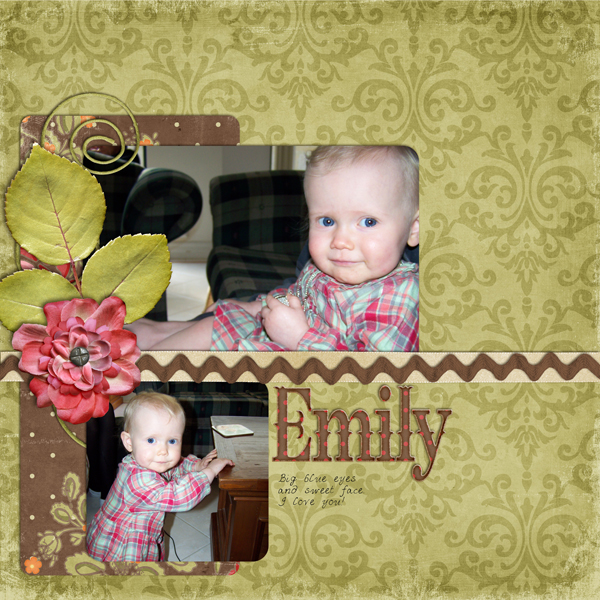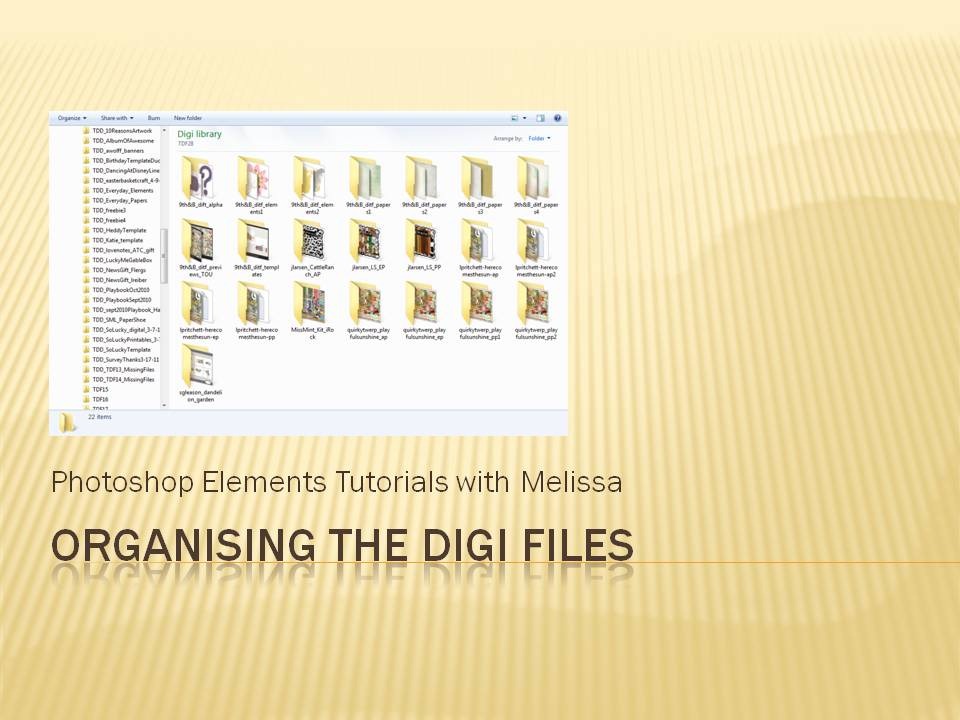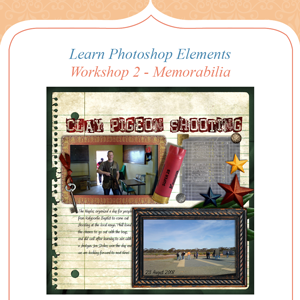Our Lifegroup did the Smalley personality test last week and then I saw the current Digi Dare, so I just had to scrap this page! Beaver/Lion I didn’t come up with any obvious type, but Beaver and Lion were strong. Attention to detail and strong-willed, bold leadership combined! Melancholic sanguine This has remained the same… Continue reading Digi Dares: My Personality
Category: Scrapbooking
Power scrapping with Katie: my work in progress
I’m working along with Katie in her workshop over at Big Picture Classes. It’s all about using your time effectively to make more scrapbook pages, you can read more about Power Scrapping here. So far I have a few sets of photos together for layouts I’m working on: My 29th Birthday I’ll turn this on… Continue reading Power scrapping with Katie: my work in progress
New52 Crafting out and about
Image via CrunchBase A few months ago I found this Craft meetup group in Perth and I finally got to go to the May meetup. I really enjoyed meeting up with four other crafty women, who were knitting, crocheting and smocking, and of course chatting. I managed to use my Martha Stewart train punch,… Continue reading New52 Crafting out and about
Perth Digital Scrapbooking Workshop 13 June
Join the Perth digital scrapbooking community for an in person workshop On Monday the 13th of June I’ll be holding a group digital scrapbooking workshop. We’ll create a scrapbook page in Photoshop Elements based on a template and answer any questions you may have along the way. The workshop includes: Display of completed pages and… Continue reading Perth Digital Scrapbooking Workshop 13 June
How to add brushes to Photoshop Elements
I just wanted to let you know about a new tutorial video on How to install and use brushes in Photoshop Elements over on my Learn to Scrapbook in Photoshop Elements site. I hope you find it helpful! Melissa *affliliate links where possible- please use them to support my blog*
Organising the Digi Files
A couple of months ago I contributed to a post over at the Daily Digi about using and organising the Digi Files Melissa S.: This is my process – Download into a TDF## folder in my Digi folder on my PC Unzip with Unzipthemall Import into PSE Organizer Add them to TDF## album Tag all… Continue reading Organising the Digi Files
Blue and Green should never be seen…
Welcome to the Color Combo Blog Hop!If you arrived from Digi Page blog you are in the right place! If you are here and didn’t come from the previous blog, I am listing the hop below my post so you can go start back at the beginning if you wish.We were all challenged to come… Continue reading Blue and Green should never be seen…
Photoshop Elements Tutorial – Dodge and Burn tools
Just a quick note to let you know about my tutorial over at Learn to Scrapbook in Photoshop Elements.It’s all about how to use the dodge and burn tools in Photoshop. A tip for those doing some digital scrapbooking!If you want to learn more – why not head over and register for my latest free… Continue reading Photoshop Elements Tutorial – Dodge and Burn tools
Don’t go shopping until you’ve seen my National Scrapbook Day BOGO offer!
I’ve got some awesome deals going on over at my Learn Digital Scrapbooking site – check out the special offer I’ve got running for National Scrapbook Day! If you purchase any of my affiliate products you will receive a free Photoshop Elements workshop recording there’s three to choose from: Make a page from a template… Continue reading Don’t go shopping until you’ve seen my National Scrapbook Day BOGO offer!
Don’t go shopping until you’ve seen my National Scrapbook Day BOGO offer!
Bonus Learn Photoshop Elements workshop with every purchase May 2-15! Everyone loves a bonus! If you want to to learn Photoshop Elements to create beautiful scrapbook pages, why not take advantage of my buy one get one free offer! Everyone who purchases any of the following offers using my affiliate links below and simply emails… Continue reading Don’t go shopping until you’ve seen my National Scrapbook Day BOGO offer!