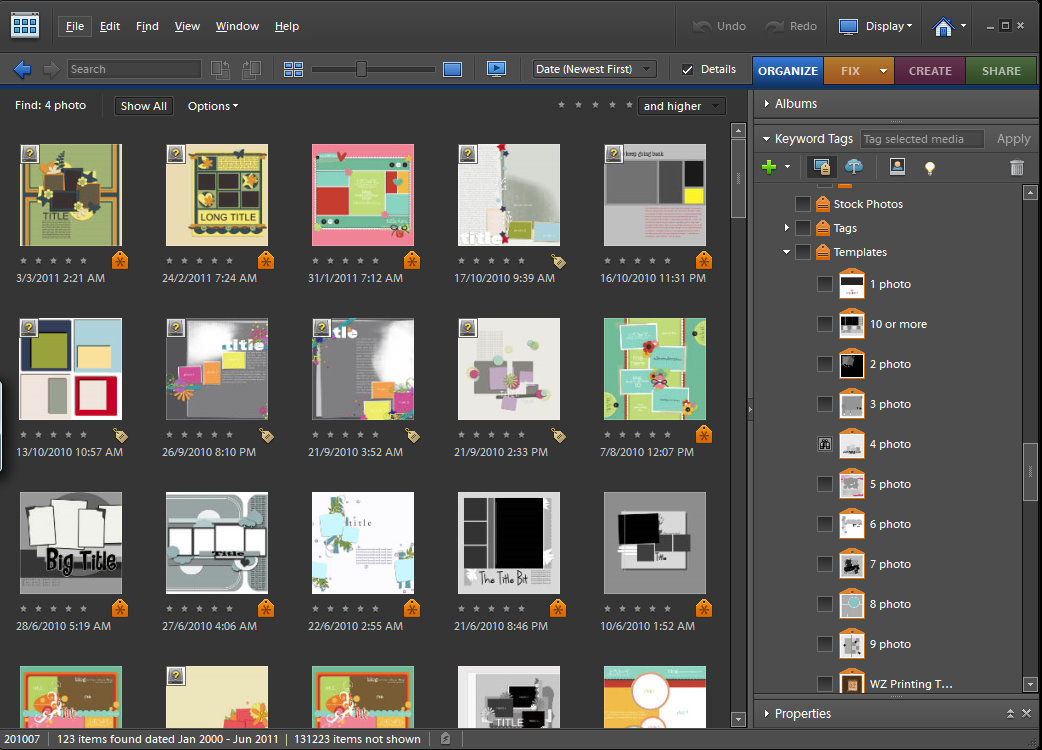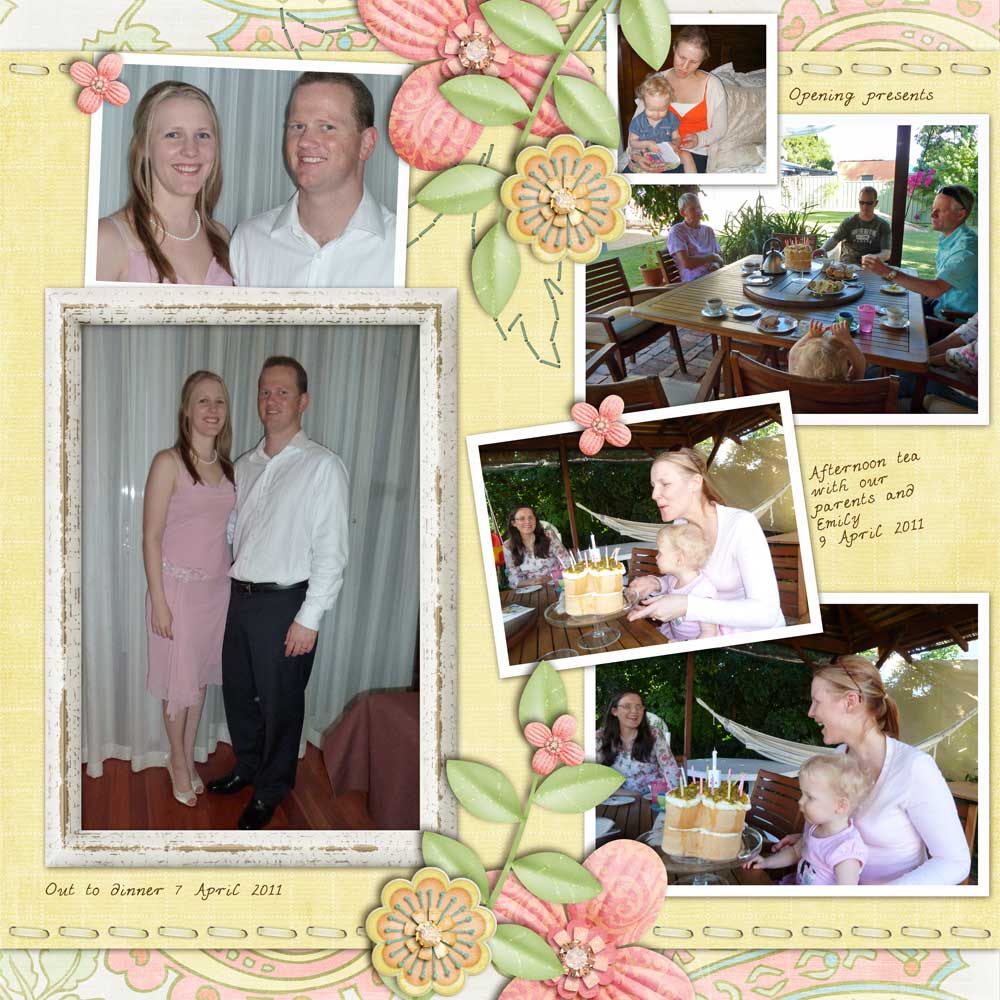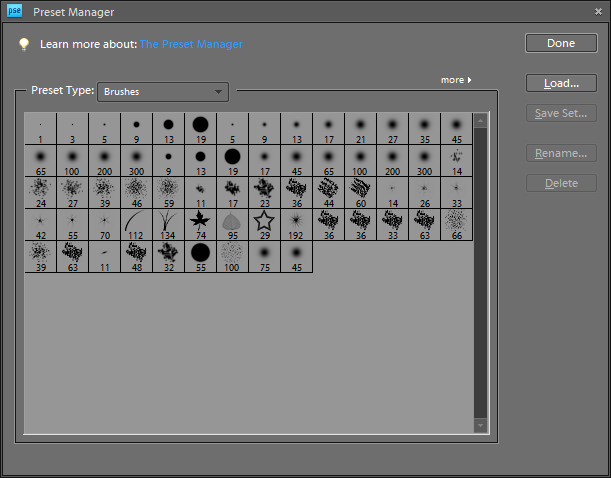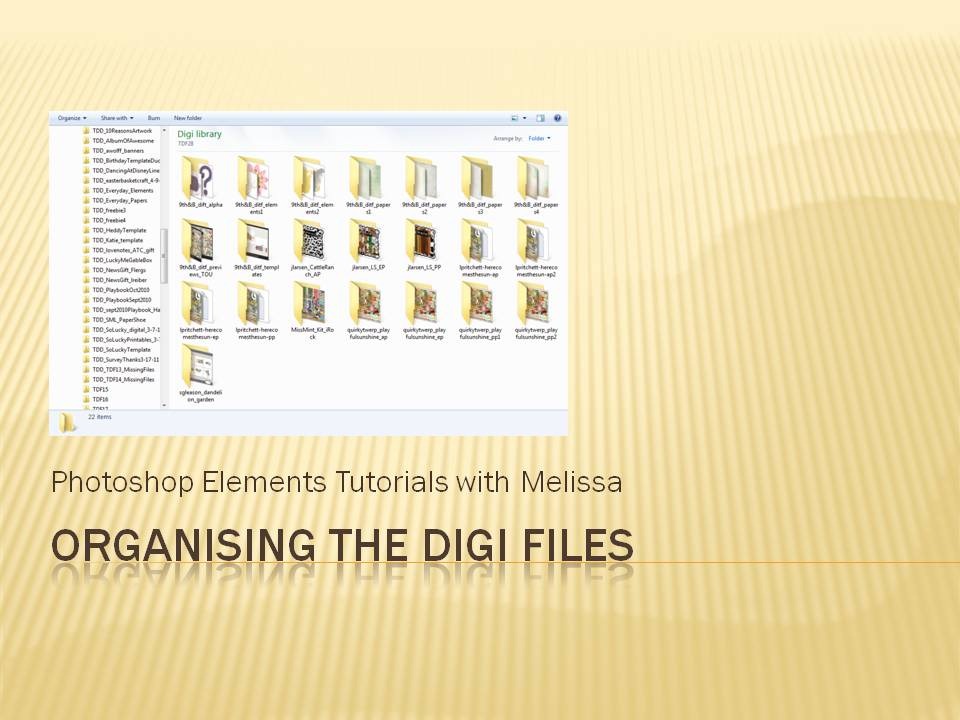Want to learn how to make your templates accessible in Photoshop Elements Organizer? Firstly, Create a Category Tag for Templates In the Keyword Tags panel of the Organize tab, click the New button and choose either New Category. Type Templates in the Category Name box. Click to select an icon from the Category Icon list.… Continue reading Organizing Digital Scrapbooking Templates in Photoshop Elements Organizer
Category: Featured
Photo Fixes for Real People: Online
Learn easy fixes to common photo problems using Photoshop Elements. Turn your overcast skies blue Clean away food from your baby’s face Create a perfect group shot – where everyone is smiling & has their eyes open! Get rid of red eyes. I’ll teach you how to fix your photos using Photoshop Elements and answer any… Continue reading Photo Fixes for Real People: Online
Enjoying life
Why not head over to Log Your Memory and see my article – great reading for this week in your life! Tips for Slowing Down & Enjoying the Season Melissa
What stops your scrapbooking in its tracks?
I love to teach people how to create digital scrapbook pages, and nothing thrills me more than seeing how happy they are with their completed albums. What about you? Do you love looking through your albums? Or have you got several unfinished album ideas cluttering your hard drive? I’ve put together a short survey to… Continue reading What stops your scrapbooking in its tracks?
Copy layer styles in Photoshop Elements
Copy the layer styles from one layer to another with this quick tip in Photoshop Elements 8 Copy style settings between layers In the Layers panel, select the layer containing the style settings you want to copy. Right click on the layer name and click Copy Layer Style. Select the layer you want to apply… Continue reading Copy layer styles in Photoshop Elements
How much does it all cost?
If you are just starting digital scrapbooking you may be wondering, what will it cost me to get into this hobby? Computer I suspect you may already have a computer, since you are reading this post! Most modern computers will cope with digital scrapbooking, but check the system requirements for your version of Photoshop Elements.… Continue reading How much does it all cost?
Creating a double page spread in Shutterfly
Ever wanted to split your two page layout or a large panorama photo over two pages in Shutterfly? Here’s how! Creating a double page in Shutterfly, I’m using a page size of 12×12, but you can alter this to fit the book you are creating. To begin Create a page that is 23.7 x 11.95… Continue reading Creating a double page spread in Shutterfly
Sneak peek into our Perth Digital Scrapbooking workshop
You’ve seen me advertising our Perth digital scrapbooking workshops, so today I thought I’d give you more of an inside look into our June workshop. While setting up our laptops, downloading the goodies from the DVD and looking through some of my printed layouts for inspiration, we enjoyed some tea and coffee and home made… Continue reading Sneak peek into our Perth Digital Scrapbooking workshop
How to add brushes to Photoshop Elements
In today’s video I’ll show you: How to install brushes in Photoshop Elements and use them. How to use the Preset Manager to add brushes to the brush list permanently How to save a custom set of brushes Installing brushes in Photoshop Elements For more information about brushes, check out Workshop 3: Misting, stamping, inking… Continue reading How to add brushes to Photoshop Elements
Organising the Digi Files
A couple of months ago I contributed to a post over at the Daily Digi about using and organising the Digi Files Melissa S.: This is my process – Download into a TDF## folder in my Digi folder on my PC Unzip with Unzipthemall Import into PSE Organizer Add them to TDF## album Tag all… Continue reading Organising the Digi Files