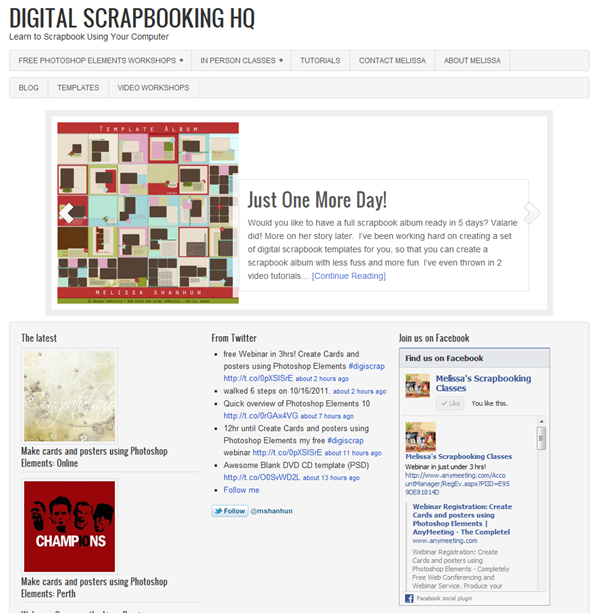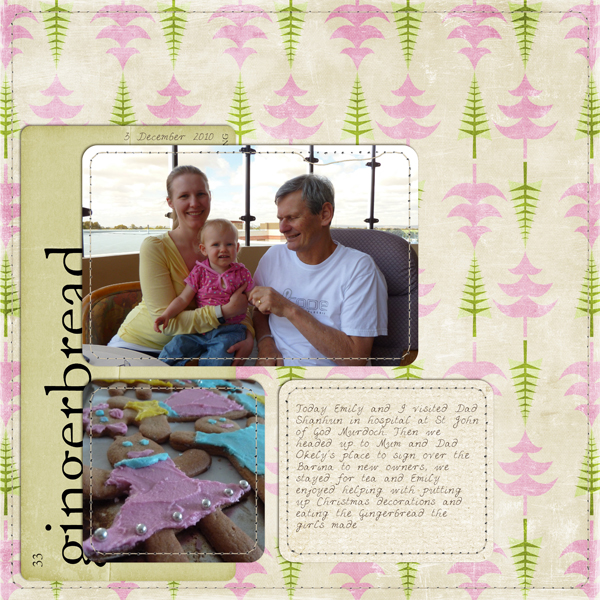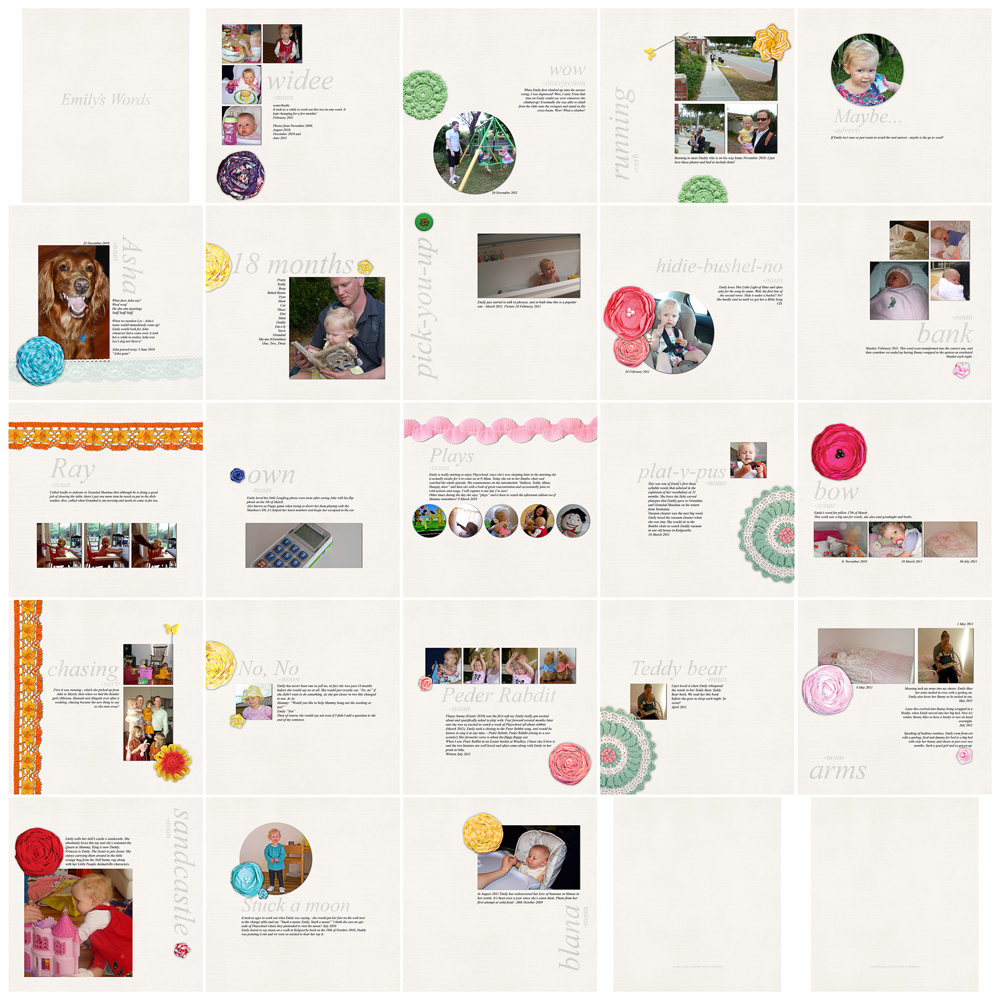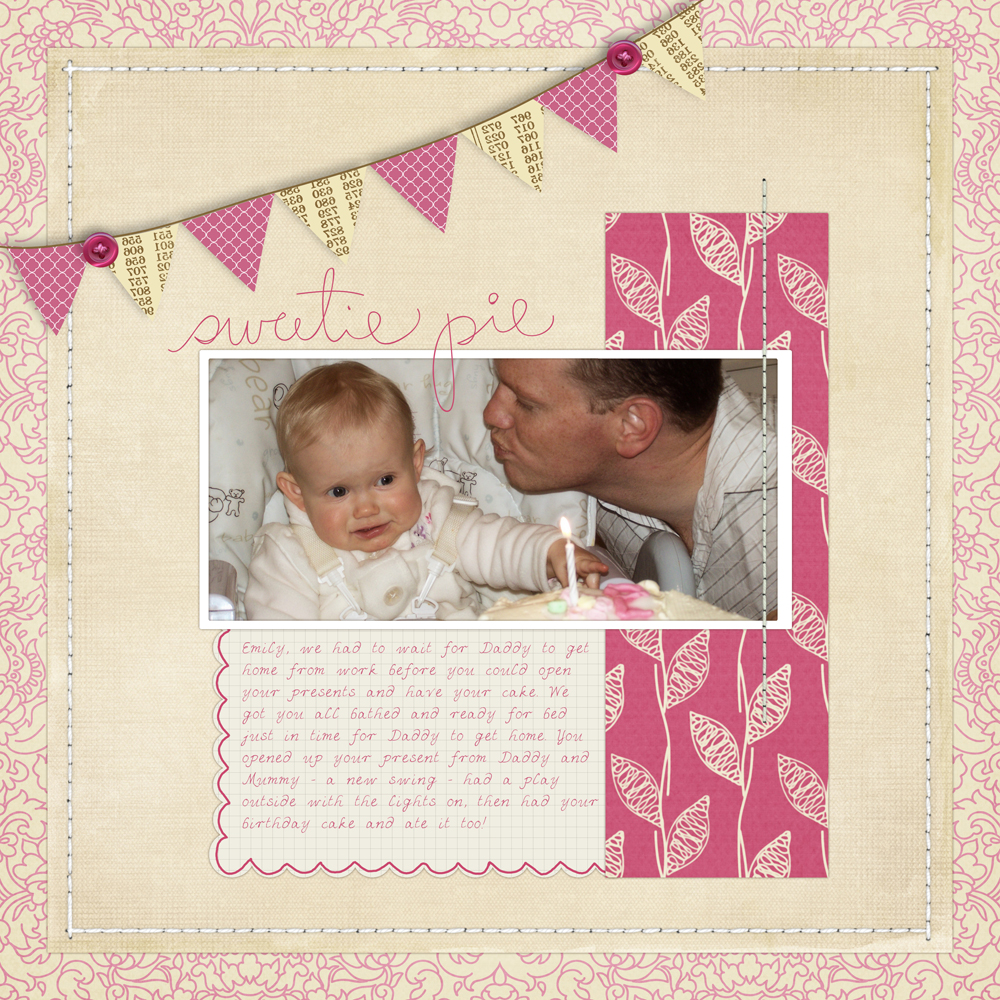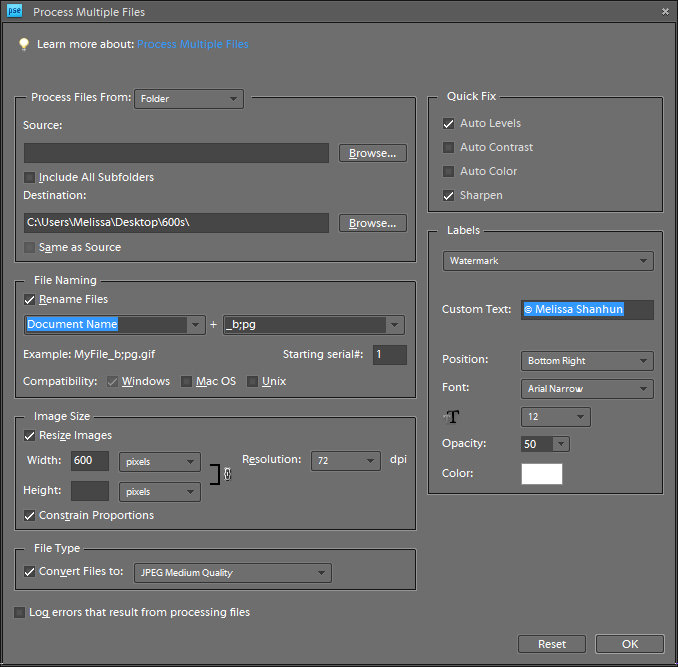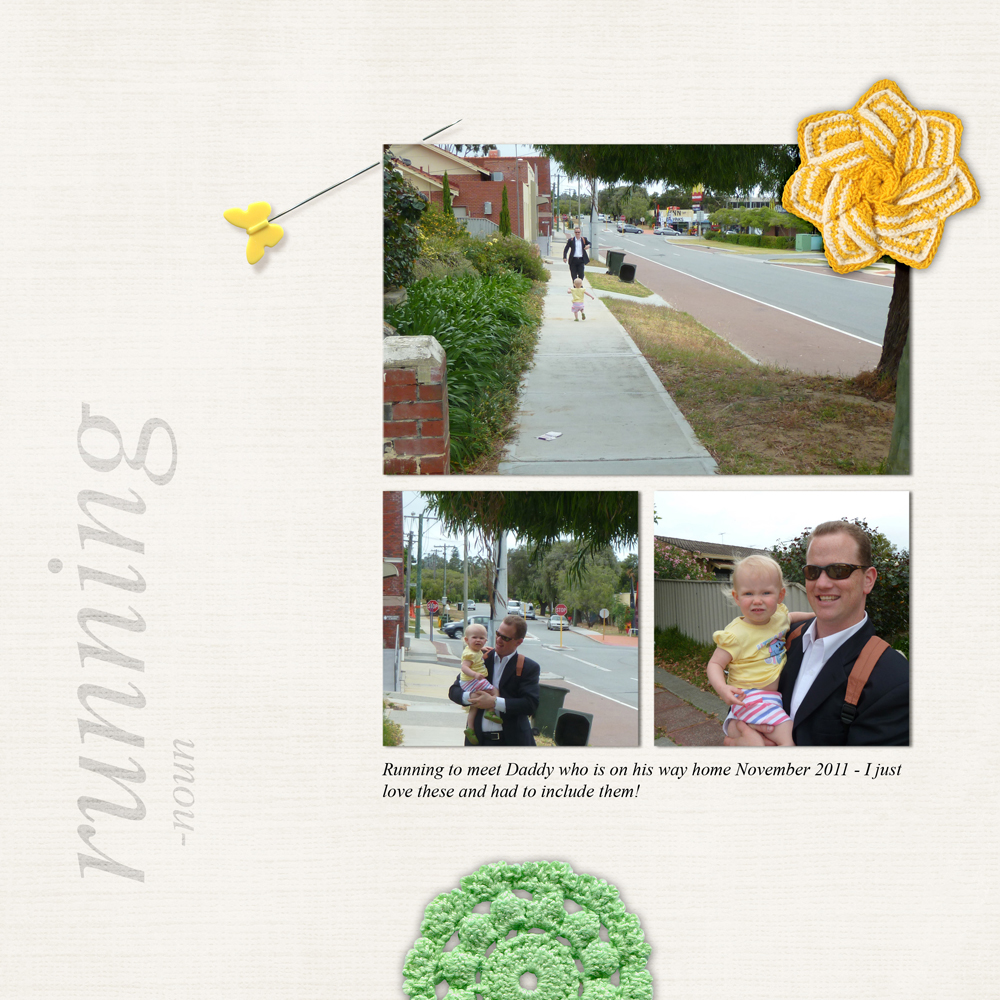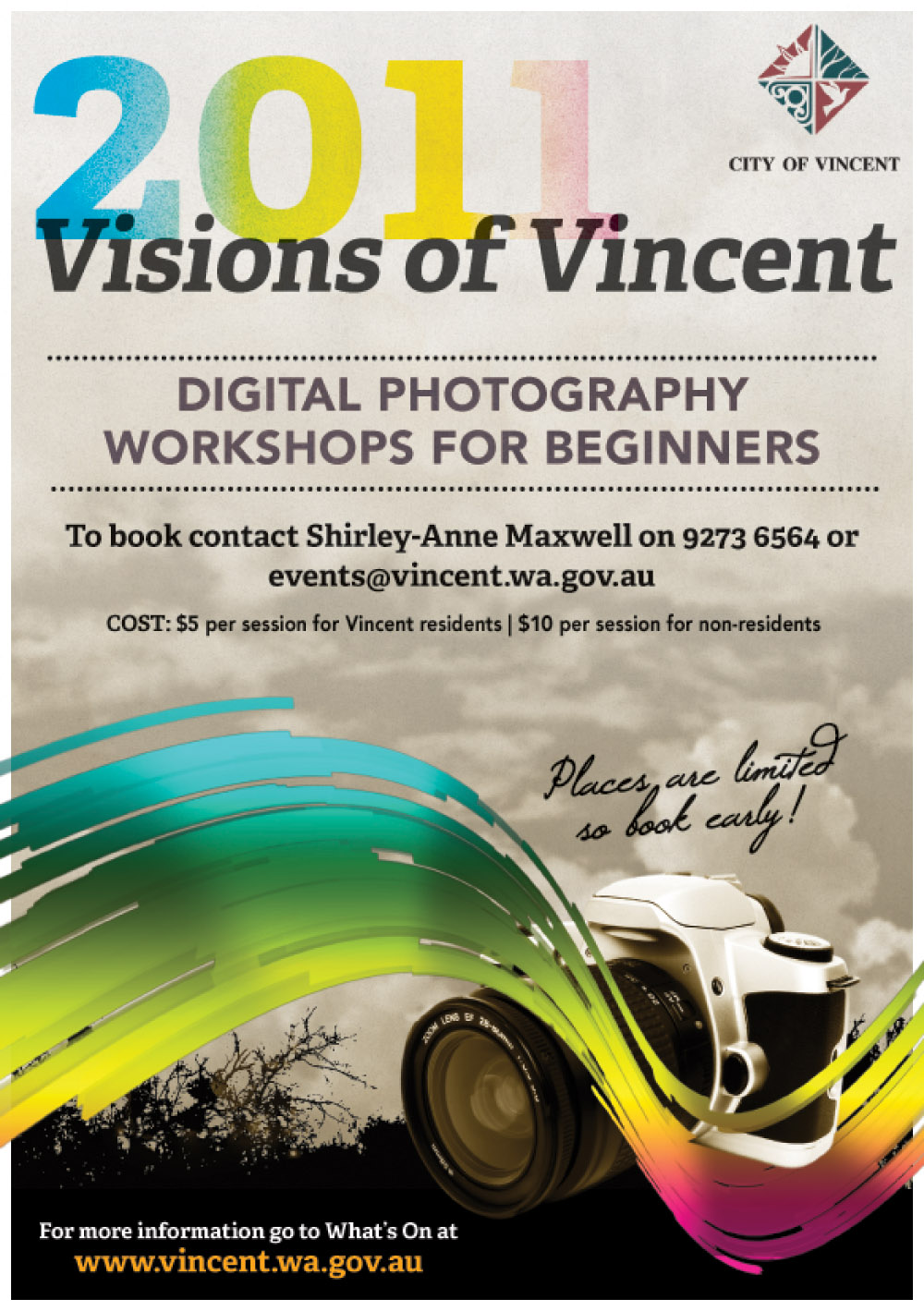Hi Everyone I just want to let you know I’ve launched my brand new site over at Digitalscrapbookinghq.com. If you want to keep up with all the news there join my mailing list (and get access to a free webinar!)
Category: Featured
Welcome Scrapworthy Lives Readers
A warm welcome to from Scrapworthy Lives readers. Thanks so much for visiting. Today I have a special gift for you – access to my recent Photo Fixes for Real People workshop – click here for the link and password. You may be interested in my: Free Online workshops focusing on Photoshop Elements In-person digital… Continue reading Welcome Scrapworthy Lives Readers
Learn to create a digital scrapbook page: online
Have you ever wondered how to create a digital scrapbook layout from a template? Would you like the tips on how to get your photos and elements looking great when the layout is complete Do you want to see how you can customise templates? Come along and watch as I create a page. Are you… Continue reading Learn to create a digital scrapbook page: online
Welcome Simple Scrapper Readers!
A warm welcome to all of you visiting from Simple Scrapper. Thanks so much for visiting. I’d like to share with you my live workshop: Creating an Album from Templates. Watch now to: See my album in progress See me create a page for my album Learn how I manage my time to create scrapbook… Continue reading Welcome Simple Scrapper Readers!
A walk through a baby scrapbook
Are you looking for digital scrapbooking inspiration? Here’s a walk through of Emily’s baby book. I created the pages using templates and Photoshop Elements printed it using Shutterfly. Credit: Template and Products by Erin Ink Want to create your own beautiful album? You can buy my set of 31 templates along with all the tutorials… Continue reading A walk through a baby scrapbook
Add a watermark to your photo
I had a question from one of my readers recently: How do I go about adding (c) copyright type watermark to multiple images in Photoshop Elements? You may want to do this if you are uploading your photos on the web, so I thought I’d share this with you too! Using the Process Multiple Images… Continue reading Add a watermark to your photo
Simple Tips for Finishing an Album
Coming soon Simple Scrapper… Five simple steps to completing you scrapbook albums A sneak peek at my latest album (completed in 30 days!) Access to a free workshop recording from me! Go check it out!
Designer Call
I run in person scrapbooking classes in Perth, Western Australia and am currently accepting applications for monthly Class Sponsors slots for 2011 and 2012. I have some sponsor spots available for the October 2011- February 2012 Digital Scrapbooking Workshops Sponsors provide digital supplies which I use in my classes and are given as take home… Continue reading Designer Call
Visions of Vincent: Preserving Memories – Digital Scrapbooking
I’ve been invited to present a workshop for the City of Vincent’s Visions of Vincent 2011 Digital Photography Workshops Series. Visions of Vincent Digital Photography Workshops for Beginners Preserving Memories – Digital Scrapbooking When: 6:30 PM, Monday 12 September to 8:00 PM, Monday 12 September Where: 244 Vincent Street, Leederville, WA, 6007 Graphic designer Melissa Shanhun will demonstrate… Continue reading Visions of Vincent: Preserving Memories – Digital Scrapbooking
Learn easy fixes to common photo problems using Photoshop Elements
Want to have better photos? Go from bland to brilliant using just Photoshop Elements. Turn your overcast skies blue Clean away food from your baby’s face Create a perfect group shot – where everyone is smiling & has their eyes open! Get rid of red eyes. I’ll teach you how to fix your photos using… Continue reading Learn easy fixes to common photo problems using Photoshop Elements